Setup encountered a problem while validating the state of Active Directory: Domain Controller Operating System version is 5.0 (2195) Service Pack 4. The minimum version required is 5.2 (3790) Service Pack 1.
This a common issue actually, the reason behind this is that the setup is checking all the DCs that they must be 2003 sp1 as well as the GCs, because of that we have to point the setup to the specific 2003 dc.. This issue will be fixed in exchange 2007 sp1.
So, I am going to start the setup in an unattended mode starting by prepare the forest by running the mentioned switches previously but with specifying /dc: parameter to point to the windows 2003 DC.
•The first thing we need to do in deploying Exchange 2007 into a legacy Exchange
Organization is to run Setup.com /PrepareLegacyExchangePermissions
to run this command, open the command prompt, browse to the directory of the exchange 2007 setup files, the simply type the command.
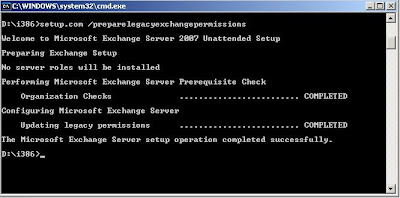
•After that we have to prepare the schema, this can be done by running the following command
Setup.com /PrepareSchema /DC:

•Prepare AD, by typing the command:
Setup.com /PrepareAD /dc:
Note: you can run the Setup.com /PrepareAD command before running
/PrepareLegacyExchangePermissions and /PrepareSchema, this will run the /PrepareLegacyExchangePermissions and /PrepareSchema commands automatically.
setup /m:Install /roles:M,HT,C,MT /dc:
That is it, exchange 2007 had been installed, and now we have to move the mailboxes to the new exchange 2007 and finally decommission the old 2000 server.
For more details, you can follow up with Henrik article on moving the mailboxes and decommissioning the old exchange server.
References:
http://technet.microsoft.com/en-us/library/bb124920.aspx
http://www.msexchange.org/tutorials/Transitioning-Exchange-2000-2003-Exchange-Server-2007-Part1.html
http://www.amazon.com/exec/obidos/ASIN/1597491373/isaserver1-20/
http://forums.microsoft.com/
No comments:
Post a Comment